
Since launching Automatic Video Clips earlier this year, we've generated over 15 million clips across 8 different sports! Today, we're excited to announce the release of Clip Editing which makes perfecting those clips easier than ever.
Clip Editing gives you the ability to make adjustments to the clips we've automatically generated for your players so that all your clips capture the exact moment you want. You now have the ability to shorten your clips to capture the essential action or lengthen your clips to capture more of the play.
To access Clip Editing, simply:
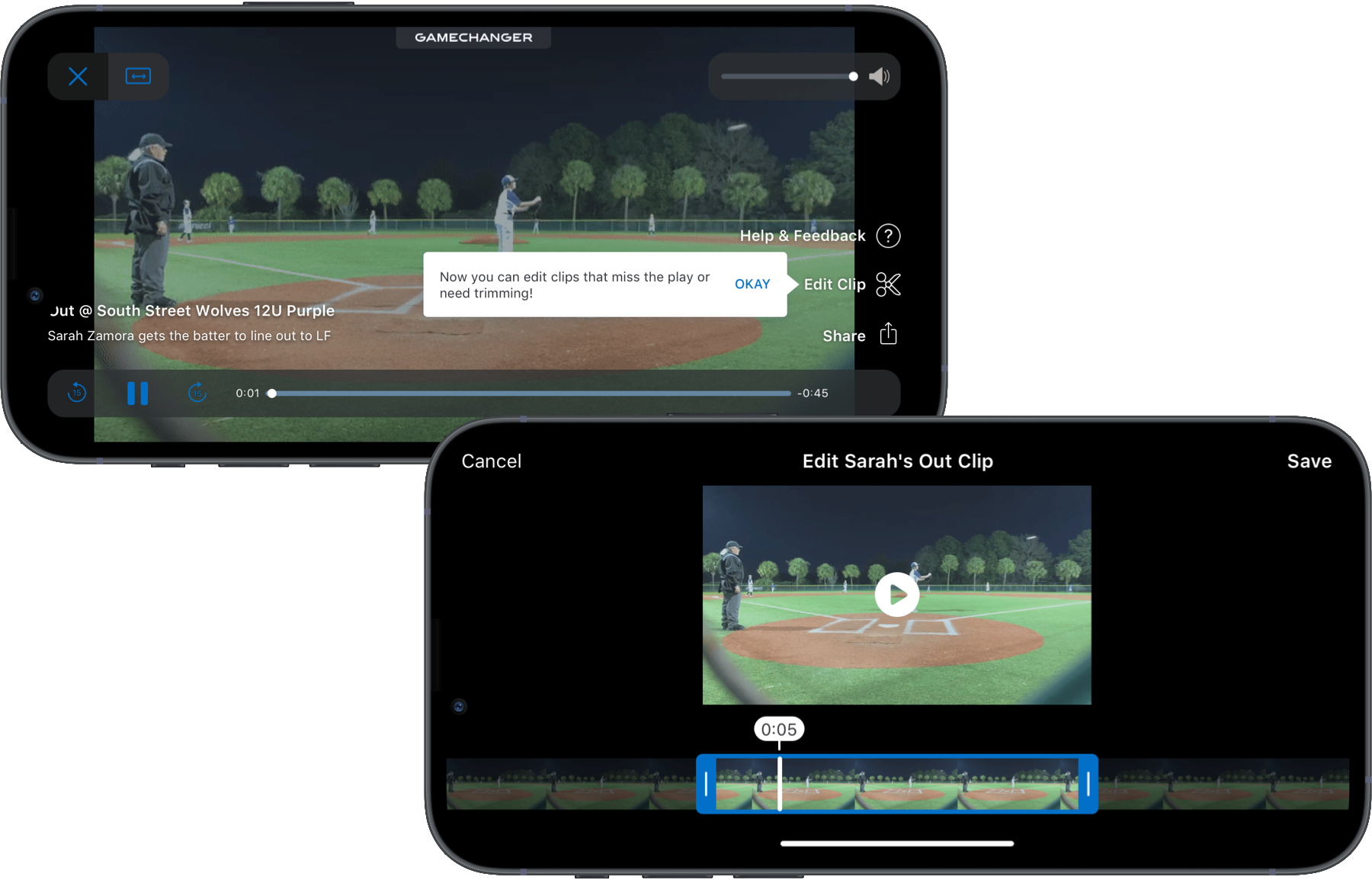
Clip editing is accessible to players, confirmed family, and staff. This feature is 100% free for team staff, and family can access with a Premium subscription.
Questions? Feedback? Send us any feedback directly to videoclips@gc.com.




