
With this update we have enhanced our team search capabilities with new filters to help narrow down your search to help you to find the team you’re looking for faster and easier than ever before.
From the team search screen, you’ll now see three new filters: sport, season, and location.
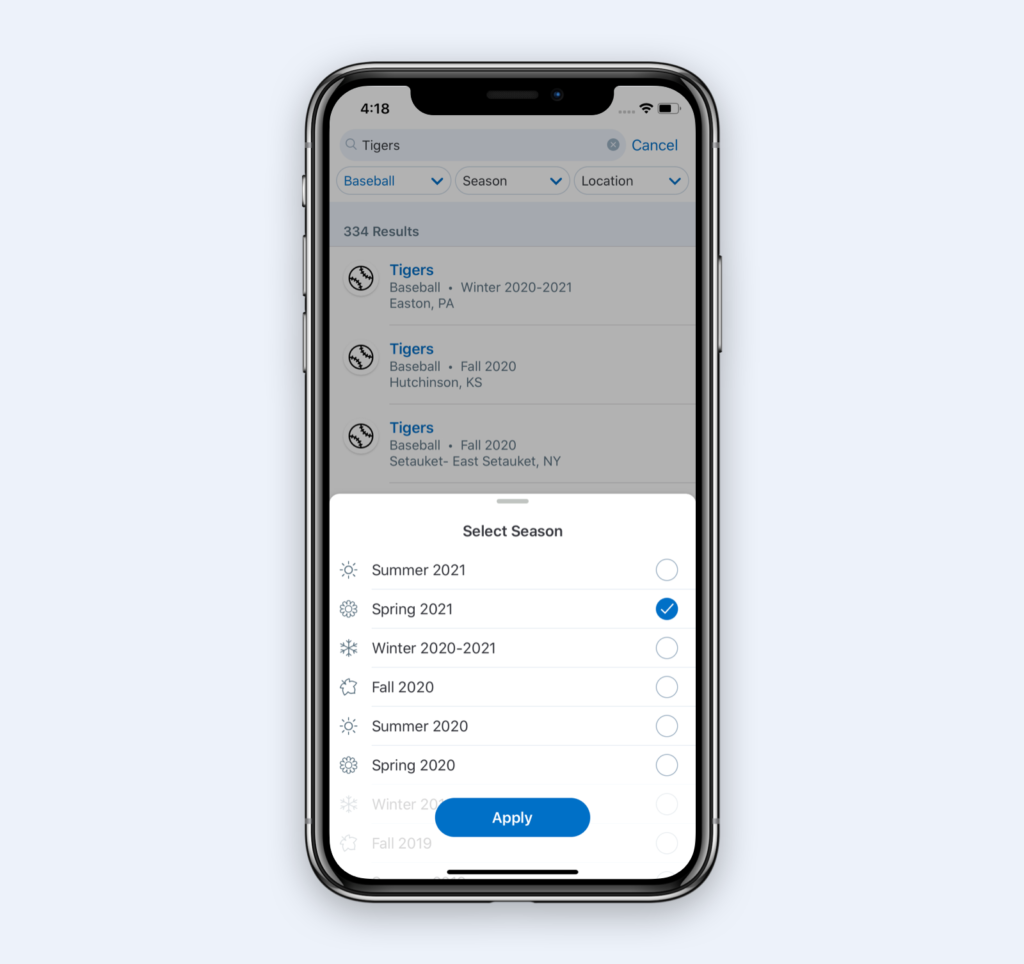
Sport: Select your team’s sport from our list of supported sports to narrow your results down to only those relevant.
Season: Select your team’s season to see only teams for that specific season. If you’re unsure on which season your team is playing in, you can select multiple to be included in your search. For example, selecting Spring 2021 and Summer 2021 will present teams from both of those seasons.
Location: Enter your team’s city and you’ll only see teams in our system from that specific location.
For baseball and softball staff, we’ve also made improvements to make it easier to find your opponent and import their roster.
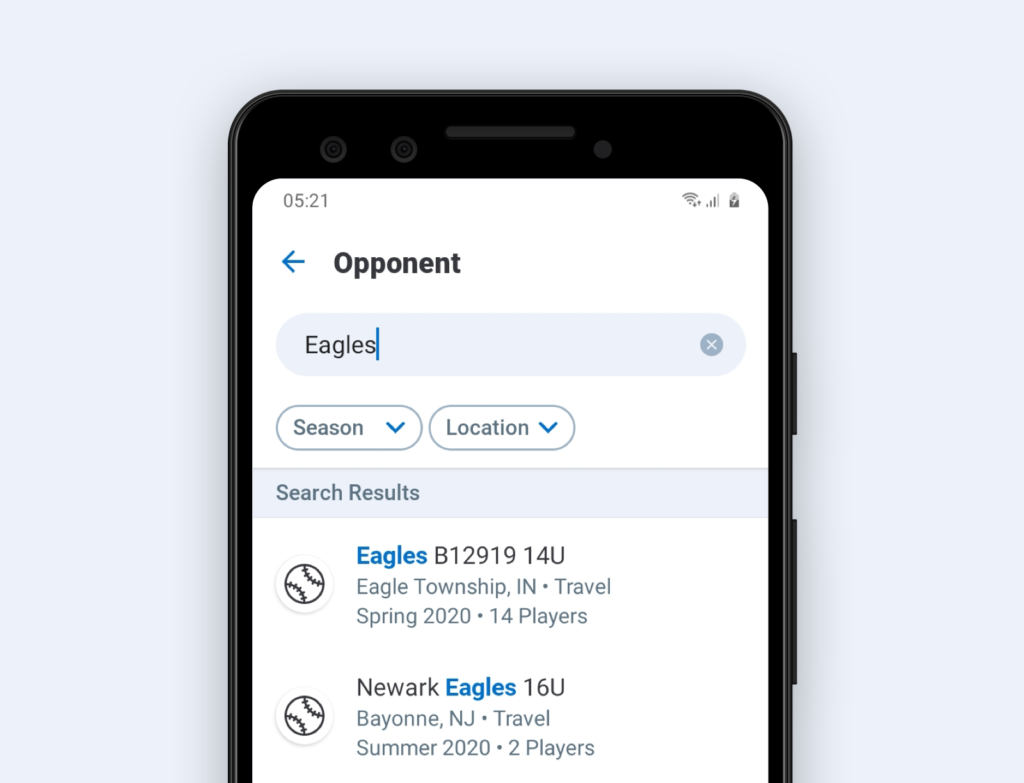
When adding your next game, you’ll notice the same season and location filters within opponent search. You won’t see the sport filter, as we automatically limit opponent search results to match your sport (i.e. baseball teams will only see other baseball teams when searching for an opponent).
In an upcoming release, we’ll expand our location search to include teams in nearby towns, so if you don’t know the exact location of a team, you should still be able to track it down.
Questions? Send us an email at teammanager@gc.com.