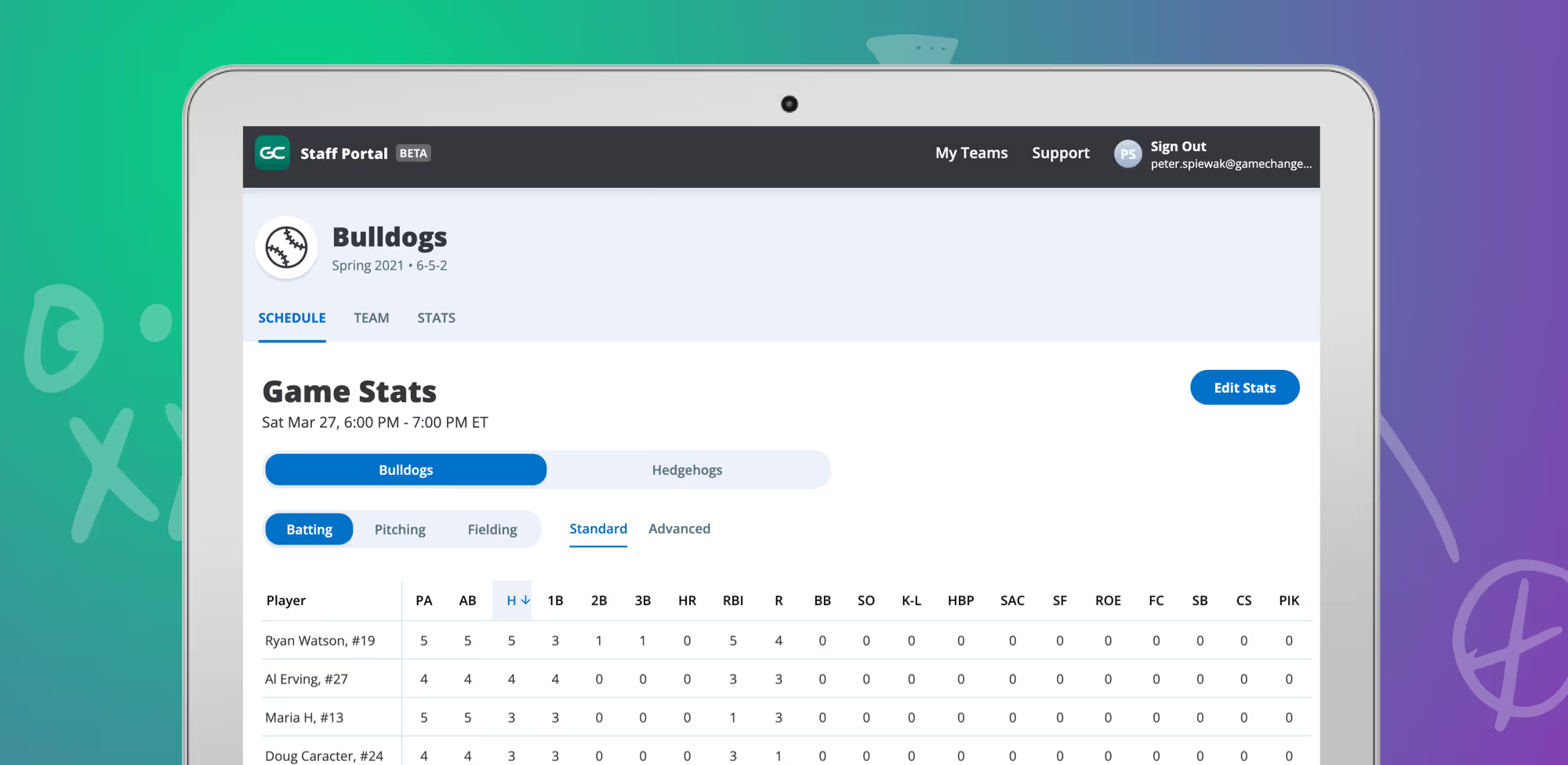
Looking to review stats and make corrections from your computer after the game?
GameChanger's Staff Portal now offers post-game box scores and stat editing on the web for baseball and softball team staff.
To access those features, follow the steps below:
.png)
You can also use our enhanced play editing tools in the GameChanger mobile app to change a scorekeeping ruling directly and have the edit reflected in the play-by-play.
Questions? Send us an email at help@gc.com.




