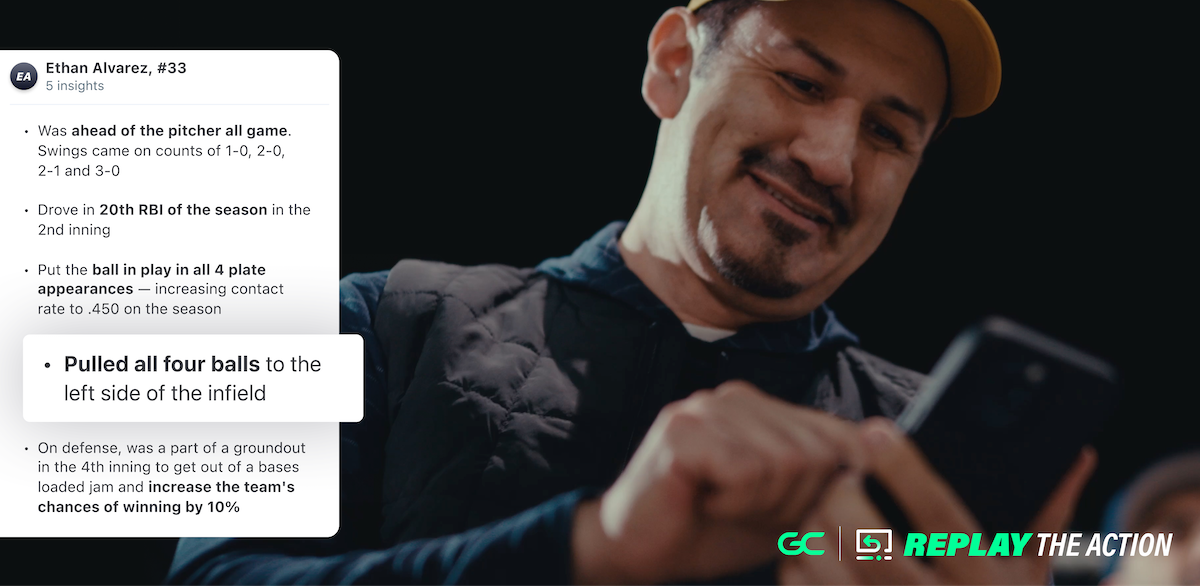live stream youth sports
Bring the game to anyone, anywhere with mobile live video streaming.
Take fandom to a new level with GameChanger video features
Get the most out of game day with live video streaming. Tune into a live stream from anywhere or catch up on the game later with a library of archived game videos.
LIVE VIDEO STREAMING
In just a few taps, you can stream your team’s games live from the GameChanger App and bring the action straight to everyone. Available on iOS and Android devices, it's easy to get started! Any team staff member or designated videographer can set up a live stream for your team. Audience controls allow your team to determine who will be able to access the live stream — anyone with the stream link or only confirmed team family members and fans. For optimal streaming results, follow these live streaming best practices. And, for teams seeking personalized guidance on which camera is ideal for their team or facility, explore our camera recommendation tool.

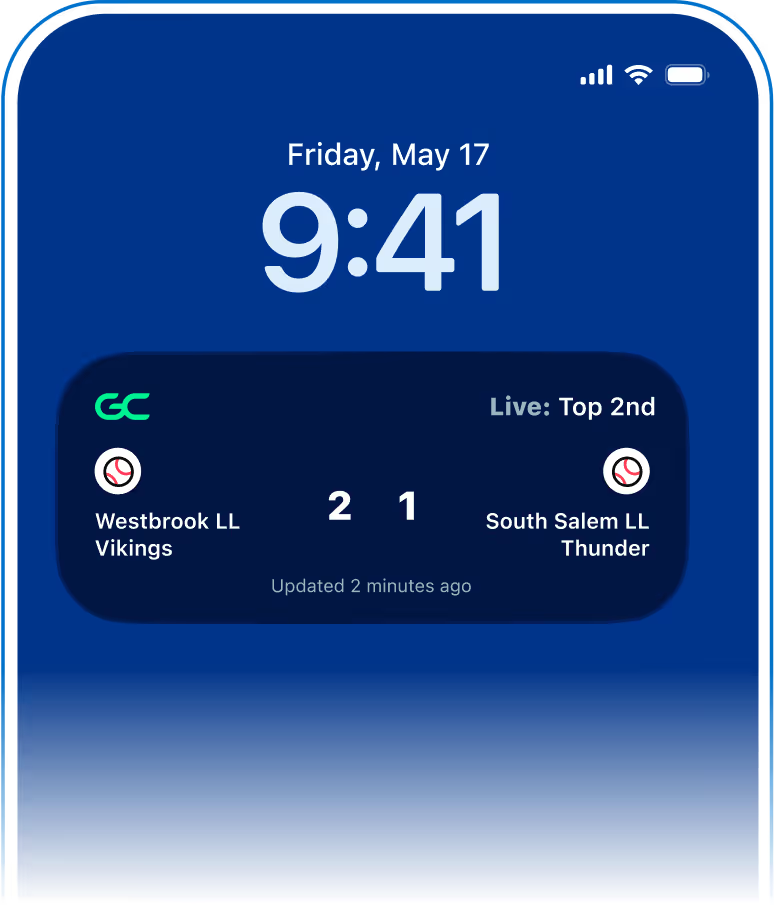
Live Activities on iPhone
Fans on iOS devices can follow games with real-time score updates directly from their lock screen — no need to open the app!
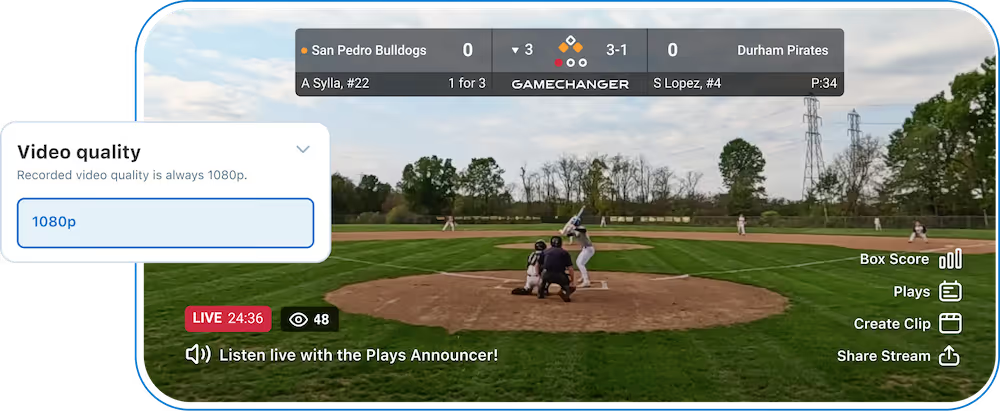
Live Stream in High Definition 1080p
Enjoy higher quality live streams on HEVC (high-efficiency video coding)-compatible mobile devices. For compatible devices with a supportive network connection, the person setting up the live stream can now select the option to broadcast the game live in 1080p. That means viewers will enjoy full HD video in real time, and the archived game film will also be saved in 1080p for ease of review.
Shared Streaming
Bring the game to even more fans with the option to share your team’s live stream with the opposing team and their fans. If the other team doesn’t have a live stream, simply select the share stream option when your team goes live to set up your live stream. Not only does this help the fans, but both teams will get Automatic Highlight Clips of their own team’s plays on games that are streamed and scored.
Live Stream and Record Video
Capture full game footage without worrying about the Wi-Fi signal with the ability to live stream and record video. This option allows you to live stream a game while also saving a backup recording to your device in the case of spotty internet connectivity. That way, even if the Wi-Fi drops, you’ll still have high-quality game footage that can be uploaded into GameChanger and shared with your team at a later time. Please note that you'll need enough phone storage and battery to save the recording.


Automatic Highlight Clips
Enjoy video clips of every play or point scored by your team throughout the game. When you stream and score on GameChanger, these highlight clips are automatically created after the game is over. Simply tap on your player’s name from the team roster to see all their video clips from the season.
live plays announcer
Listen live to the play-by-play read aloud for a more dynamic fan experience. For games that are streamed and scored, select listen live with the plays announcer from the bottom left corner of your screen, then choose to listen to the game audio only, plays announcer only, or both!
Screen Record
Generate your own clips from a game — scored or not scored — with the screen recording feature on archived video, available to team staff and subscribers. To grab footage of a specific game moment to share with the team, simply navigate to the desired moment and tap record screen to create a new clip.

Game Context
Gain additional game context by reviewing the plays or the box score during a live stream. Just tap box score or plays from the right-hand side of the screen to get more insights into the game.
the official gear for live streaming
Set your live stream up for success, whether on the field or at the court, with a GameChanger Streaming Kit.
Learn More
The Latest in Live Video
Read about new live video features and updates.
Level Up Your Live Stream
Set Yourself Up for Success
Get familiar with your streaming setup and follow these best practices so you don’t have to make any emergency substitutions on game day.
Go Wide
Whether you’re mounting your device (recommended) or holding it in your hand, place it in landscape mode for the widest view. Once you’re live, you can also adjust the wide-angle toggle in the lower left corner of your screen to capture as much of the action as possible.
Power Up
Live streaming a game will drain your device’s battery at a faster rate than normal. We recommend starting with a fully charged battery or even bringing an external battery for backup just in case.
Be Weather Ready
Use a smartphone cover to protect your device from the sun or inclement weather.
Get in the Zone
Incoming calls, texts, or other notifications on a mobile device can interfere with your live stream. We recommend placing the streaming device in ‘do not disturb’ mode during the game to avoid interruptions.
Lve Streaming FAQs
Find answers to frequently asked questions about live streaming with GameChanger. Need a hand? Head to our support page for more.
Visit SupportGameChanger allows confirmed family and players to broadcast games live in all sports by default. Team staff are also able to designate certain community members as videographers by updating the Team Permissions from their Team tab.
The videographer can choose to allow either only family members and players (if the players are old enough to have their own account) to watch the live stream, or they can also include team fans in the audience, along with family members and players.
We recommend that you are connected to the internet via a stable Wi-Fi connection. If your internet connection is spotty, you can select the option to Live Stream and Record to Device, so the game will still be recorded and saved to your phone — even if the connection and live stream drop.
If you put the app in the background for a short period of time (30 seconds or so), then the stream will automatically pause for all viewers. Viewers will receive a message saying that the stream is paused. Once you return to the app you will be able to resume streaming. Please note that the stream will end if you leave the app for longer than this period of time.
If you lose your connection while streaming, the stream will end for viewers. They will get a message saying that the stream has ended. You will be able to restart streaming once you have a strong enough connection. If you have selected Live Stream and Record Video, the recording of the game will continue and be saved to your device, even if the live stream drops for viewers.
We recommend that you are connected to the internet via a stable Wi-Fi connection. You can also use cellular data to stream, but please note that this may consume multiple GB of data. To avoid this, you may want to consider using a mobile hotspot.
When a team streamer goes to set up a live stream for any sport, the option to stream in 1080p will appear in the setup flow if the camera being used supports it. Viewers will automatically see their live stream in full HD when this option is selected. Please note: because full HD streaming requires more internet bandwidth, streamers should ensure a strong connection prior to selecting this option.
Yes! The GameChanger App is free to download, and it is completely free for a videographer to set up a live stream. All GameChanger features — including premium features — are completely FREE for coaches and staff to use for their team. Parents and fans can join a team and utilize team messaging, scheduling, and RSVP for free. Additional features for parents and fans, like unlimited baseball and softball live stream viewing, highlight clips, and box scores, are available with a subscription starting at $9.99 per month (or $39.99 billed annually).
Yes, all users can watch up to five baseball or softball live streams for free before being prompted to sign up for a paid subscription. Live stream viewing of other sports like basketball, volleyball, and soccer, remains completely free.
A FEW WORDS FROM OUR CHEERING SECTION





“Awesome app for a coach of a youth baseball team! The ability to communicate with every parent in a group chat rather than having to email or text everyone for all team communications was amazing. Live streaming the game for family to see, personalized video clips of your players at bats each game, this app is just awesome. I will 100% be using this to coach my son's teams moving forward.”





“I love GameChanger! Being able to live stream games and review videos of past games with other coaches and teammates and their families has been a true game changer! This app has given me access to tools which have enhanced my ability to coach the players to become better athletes!”





“GameChanger is used by everyone in our Little League and we love it. My favorite part is being able to go back to video clips from three years ago when my daughter just started playing and being able to track her progress in her stats/videos.”
The Only App You Need This Season